







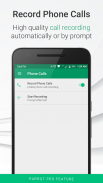
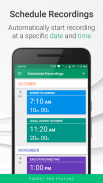




คำอธิบายของ Parrot Voice Recorder
Parrot is a free voice recorder app which allows you to Record, Play and Share voice recordings, all within 3 taps! A simple and beautiful user interface helps you create crisp and balanced voice recordings. Use Parrot as your go-to voice recorder and start recording voices, audio, phone conversations, your singing: anything you like, in high definition!
Record yourself or any voice message in high quality with the best dictaphone for Android. Download Parrot, save your first voice memo today, and start being more organized.
Parrot Pro (available as in-app purchase) allows you to Record Phone Calls, Schedule Recordings for a specific time and date and synchronize your tracks to the cloud using Google Drive or Dropbox.
Parrot is has no time limits or no functionality limits. With over 100 different setting combinations, you can finely tune your recordings and playback.
Parrot Basic - All Users
• Record: Create voice recording with a live and buttery smooth sound wave graph as you record to help you easily identify when you’re receiving the right levels. You can record using the standard mic, camcorder mic or Bluetooth microphones.
• Play: Playback your recordings with a full waveform. Tap, touch and drag the waveform to seek to the perfect time in your recording. Playback your voice recordings with a simple and beautiful list that helps you easily identify tracks with intuitive calendar icons as well as playing and paused animations.
• Share: Share your tracks with your favorite apps with two simple taps. Your favorite apps are saved to allow you to quickly share in the future.
• Notifications: We’ve included simple and easy notifications in order to allow you to use Parrot and continue to work in the background.
• Android Wear: Manage your recording and playback right from your wrist.
Parrot Pro - In-app Purchase
• Phone Call Recording: Record incoming or outgoing phone calls either automatically or by prompt before or after the call (note: results may vary for specific device and operating system combinations, please contact us for more information)
• Scheduled Recordings: Schedule a recording for a specific date, time and duration.
• Cloud Backup: Easily synchronize all your files individually or as a zip to Google Drive, Dropbox or anywhere on your device.
Recording Options (Dictaphone options)
• Quality: Recording in WAV and MP4 formats. Choose your sample rate and bit rate.
• Source: Record your voice from your device mic, camcorder mic or Bluetooth headset.
• Effects: Use Android’s built-in recording effects to remove background noise, cancel out echo and automatically control gain. For those situations where more power is needed, set your own custom gain.
• Auto Pause (skip silence): Easily skip silence while recording by having the app pause and restart for you based on time and sound sensitivity thresholds.
• Alerts: Use both vibration and beeps to help you identify when the recording has started and stopped.
Playback Options
• Bass Boost: Boost the bass to help amplify low frequencies of the recordings.
• Volume Boost: Enhance the volume of the track to help hear even quiet noises.
• Preset Reverb: Hear your recording as if it were played in a small room or large hall.
App Permissions
• Record Audio: We need access to your mic to create voice recordings.
• External Storage: We require access to your SD card as this is our preferred location to store your tracks.
• Phone Calls: Parrot Pro mode allows users to record phone calls.
• Wakelock: Used in Parrot Pro to ensure that your phone wakes up for schedule recordings.
• Vibration: We have a setting that allows you to make your device vibrate when you start or stop a recording.
For more information, help and support visit http://www.theparrotapp.com
Parrot เป็นแอปบันทึกเสียงฟรีที่ให้คุณอัดเสียงเล่นและแชร์การอัดเสียงทั้งหมดภายใน 3 ก๊อก! ส่วนต่อประสานผู้ใช้ที่เรียบง่ายและสวยงามช่วยให้คุณสร้างการบันทึกเสียงที่คมชัดและสมดุล ใช้ Parrot เป็นเครื่องบันทึกเสียงแบบพกพาและเริ่มบันทึกเสียงเสียงการสนทนาทางโทรศัพท์การร้องเพลงของคุณ: ทุกสิ่งที่คุณต้องการในความละเอียดสูง!
บันทึกตัวเองหรือข้อความเสียงใด ๆ ที่มีคุณภาพสูงด้วยเครื่องอัดเสียงที่ดีที่สุดสำหรับ Android ดาวน์โหลด Parrot บันทึกบันทึกเสียงครั้งแรกของคุณวันนี้และเริ่มจัดระเบียบมากขึ้น
Parrot Pro (ให้บริการในแอพซื้อ) ช่วยให้คุณสามารถบันทึกการติดต่อทางโทรศัพท์กำหนดการบันทึกเวลาและวันที่ที่ต้องการและซิงโครไนซ์เส้นทางของคุณไปยังคลาวด์โดยใช้ Google Drive หรือ Dropbox
Parrot ไม่มีการ จำกัด เวลาหรือไม่มีการ จำกัด การทำงาน ด้วยการผสมผสานการตั้งค่าที่แตกต่างกันมากกว่า 100 แบบคุณสามารถปรับแต่งการบันทึกและการเล่นของคุณได้อย่างประณีต
Parrot Basic - ผู้ใช้ทั้งหมด
•บันทึก: สร้างการบันทึกเสียงด้วยกราฟคลื่นเสียงที่ราบรื่นและมีชีวิตในขณะที่คุณบันทึกเพื่อช่วยให้คุณระบุได้อย่างง่ายดายเมื่อคุณได้รับระดับที่เหมาะสม คุณสามารถบันทึกโดยใช้ไมโครโฟนมาตรฐานไมโครโฟนกล้องวิดีโอหรือไมโครโฟนบลูทู ธ
•เล่น: เล่นสิ่งที่คุณบันทึกด้วยรูปแบบคลื่นเต็ม แตะแตะแล้วลากรูปแบบคลื่นเพื่อค้นหาช่วงเวลาที่สมบูรณ์แบบในการบันทึกของคุณ เล่นการบันทึกเสียงของคุณด้วยรายการที่เรียบง่ายและสวยงามที่ช่วยให้คุณระบุแทร็กด้วยไอคอนปฏิทินที่ใช้งานง่ายรวมถึงการเล่นและภาพเคลื่อนไหวที่หยุดชั่วคราว
•แชร์: แชร์เพลงของคุณด้วยแอพที่คุณชื่นชอบด้วยการแตะสองครั้งง่ายๆ แอพโปรดของคุณจะถูกบันทึกไว้เพื่อให้คุณสามารถแชร์ได้อย่างรวดเร็วในอนาคต
•การแจ้งเตือน: เราได้รวมการแจ้งเตือนที่ง่ายและสะดวกเพื่อให้คุณใช้ Parrot และทำงานในพื้นหลังต่อไป
• Android Wear: จัดการการบันทึกและการเล่นของคุณได้ทันทีจากข้อมือของคุณ
Parrot Pro - การซื้อภายในแอป
•บันทึกการโทร: บันทึกการโทรเข้าหรือโทรออกโดยอัตโนมัติหรือแจ้งก่อนหรือหลังการโทร (หมายเหตุ: ผลลัพธ์อาจแตกต่างกันไปตามอุปกรณ์และระบบปฏิบัติการที่เฉพาะเจาะจงโปรดติดต่อเราเพื่อขอข้อมูลเพิ่มเติม)
•การบันทึกที่กำหนดเวลา: กำหนดเวลาการบันทึกสำหรับวันที่เวลาและระยะเวลาที่ระบุ
•การสำรองข้อมูลบนคลาวด์: ซิงโครไนซ์ไฟล์ทั้งหมดของคุณทีละรายการหรือเป็น zip ไปยัง Google Drive, Dropbox หรือที่ใดก็ได้บนอุปกรณ์ของคุณ
ตัวเลือกการบันทึก (ตัวเลือกเครื่องอัดเสียง)
•คุณภาพ: การบันทึกในรูปแบบ WAV และ MP4 เลือกอัตราตัวอย่างและอัตราบิตของคุณ
•ที่มา: บันทึกเสียงของคุณจากอุปกรณ์ไมโครโฟน, กล้องวิดีโอหรือชุดหูฟังบลูทู ธ
•เอฟเฟกต์: ใช้เอฟเฟกต์การบันทึกเสียงในตัวของ Android เพื่อลบเสียงพื้นหลังยกเลิกเสียงสะท้อนและควบคุมการรับโดยอัตโนมัติ สำหรับสถานการณ์ที่จำเป็นต้องใช้พลังงานมากขึ้นให้กำหนดกำไรของคุณเอง
•หยุดอัตโนมัติ (ข้ามความเงียบ): ข้ามความเงียบได้อย่างง่ายดายในขณะที่บันทึกโดยให้แอปหยุดชั่วคราวและรีสตาร์ทให้คุณตามเวลาและเกณฑ์ความไวของเสียง
•การแจ้งเตือน: ใช้ทั้งการสั่นสะเทือนและเสียงบี๊บเพื่อช่วยคุณระบุว่าเมื่อใดที่การบันทึกเริ่มขึ้นและหยุดลง
ตัวเลือกการเล่น
• Bass Boost: เพิ่มเสียงเบสเพื่อช่วยขยายความถี่ต่ำของการบันทึก
•เพิ่มระดับเสียง: เพิ่มระดับเสียงของแทร็กเพื่อช่วยฟังแม้กระทั่งเสียงที่เงียบ
•เสียงก้องที่ตั้งไว้ล่วงหน้า: ฟังการบันทึกของคุณราวกับว่ามันถูกเล่นในห้องเล็กหรือห้องโถงขนาดใหญ่
สิทธิ์ของแอพ
•บันทึกเสียง: เราจำเป็นต้องเข้าถึงไมโครโฟนของคุณเพื่อสร้างการบันทึกเสียง
•ที่จัดเก็บข้อมูลภายนอก: เราต้องการการเข้าถึงการ์ด SD ของคุณเพราะนี่คือตำแหน่งที่เราต้องการในการจัดเก็บเส้นทางของคุณ
•การโทรศัพท์: โหมด Parrot Pro ช่วยให้ผู้ใช้สามารถบันทึกการโทร
• Wakelock: ใช้ใน Parrot Pro เพื่อให้แน่ใจว่าโทรศัพท์ของคุณตื่นขึ้นมาสำหรับการบันทึกกำหนดการ
•การสั่นสะเทือน: เรามีการตั้งค่าที่ช่วยให้คุณทำให้อุปกรณ์ของคุณสั่นเมื่อคุณเริ่มหรือหยุดการบันทึก
สำหรับข้อมูลเพิ่มเติมความช่วยเหลือและสนับสนุนเยี่ยมชม http://www.theparrotapp.com








